Tips - Increase the life-span of your laptop
first of all - Do not mess with your registry. It will haunt you.
Out of either ignorance or shear stupidity we all believe our laptops are indestructible machines (myself included till this day because I'm incredibly "one of the two options stated above").
But as a matter of fact:
As rugged as PCs seem, they're really fragile and we all know this that's why when we see our laptops suddenly go off or fall from a table, we hit the very edge of suffering a heart attack. I used a notebook for over 2 years and the life span was halted due to the unprofessional-ism of professionals and my uncompromised trust in anyone with a shop. That said let me give you an unnumbered list of things you should never do to your laptop.
Get an antivirus
Do not use more than one antivirus program at the same time.If you're using a windows PC and think antiviruses are useless ask yourself why your PC comes with windows defender. If you're like me then you're probably downloading from all sorts of websites, plugging in people's phones, thumb-drives and hard disks and sending stuff in and out of you PC. All it takes is for one nasty virus to get in and you'd be online searching for where the format button on your laptop is. Let's avoid this and use an antivirus. Although a lot of people download antiviruses from different places windows defender is good enough for you, all you have to do is keep it updated. But if you still feel the need to get another antivirus you should take a look at the best antivirus programs here. Remember, it is not advices to use two antivirus programs in one PC.
Never not take it for maintenance
Do you know maintenance rhymes with 'long lasting'? And there's a reason why. Maintenance originates from the word maintain and maintain sounds like 'let me make it not get destroyed'.Bottom line is your PC will easily last longer if you take it for maintenance frequently. For instance if you use your laptop everyday you could take it to the shop monthly but if you're brave hearted then you could look up how to clean up your laptop yourself. Also do not forget to use the inbuilt maintenance program that comes with your pc (infact I'll add that to this list)
Schedule automatic maintenances
You could do this on virtually any notebook. Just go to control panel or the equivalent and search automatic maintenance.Image source.
Open your laptop from the center... of the screen.
Almost everyone opens their notebooks from the edges because they feel it's right because every other person does it. It's wrong, really wrong!Why?
Laptops are made to be portable (directly translates to light). The hardest parts of the laptop is the shell and spoiler alert, it's not that hard because they're usually made from polymers. Except if you're using a rock then opening your laptop from the edge will damage the shell over time because all of the pressure is applied to one end. How do you think the screen fares while you're destroying the shell which is the harder of the two.
Go easy on your pockets and open it up from the center. Don't forget to also hold down the bottom part from the center too.
Image source
Don't cover the vent
Yeah most laptops will go off once the temperature gets too high but what if something goes wrong and it fails to go off. You're now left with a burnt laptop.Come on, just don't block the vents. No one even likes a hot laptop, I mean we all like a hot laptop but no one likes a hot lap... you get my point.
Image source
Keep your laptop away from everything that's not you.
Not just pets and pests but people too. No one but you knows how much you value your property. So unless you can trust that it'll be fine in the other guy's hands don't let him have it. Insects are dangerous too, they could shit all over it. Yes, insects do shit... Go watch national geographic or something!
Do not hibernate
Yes, we all hibernate our PCs. Think of hybernation as going understand anaesthetics, your system runs the risk of not waking up every time you click that hibernate button. So do yourself a favour and don't hibernate.
But no matter what I say, you're still going to do it, right? Do what you want, I don't care anymore more.
Thanks for getting this far. If you've got other tips, you drop them in the comments section.
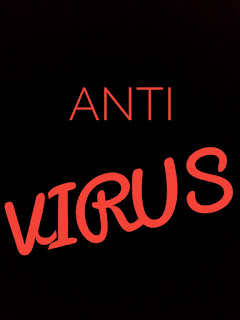


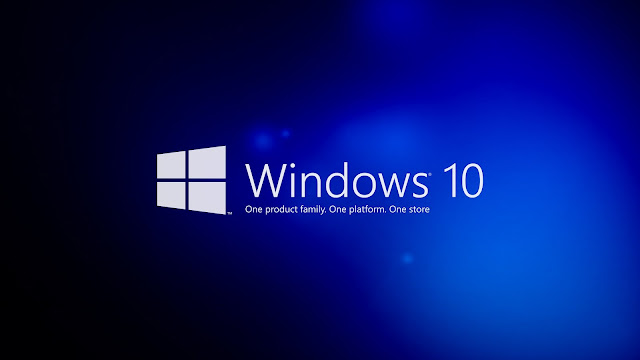
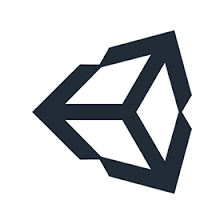
Comments
Post a Comment