Lets crash your PC.
Odd topic but crashing your PC can be as easy as turning it on if you know what you're doing and thank goodness, we know what we do so you'll know what you're doing.
You must be in a really dark place right now if you plan on using any of these- especially the last.
There are different ways to crash your system, and no, manually opening windows isn't a way (You'll just do that till PCs are equipped enough to hit you). There's the temporary and permanent ways.
It only etiquette that we start from the temporary.
For Windows
Step One - The windows button can do more
Press windows + r
type in "notepad" and hit enter
or
Search for notepad (in the search bar) and hit enter.
Steps Two - Now you've learnt to code
But remember after every line you have to hit enter
Step Three - Type :crash
Well, type in ":crash". That creates a loop point
Step Four - Start the process
This line prompts the .bat file to open the command prompt window
Step Five - The last line
Every programmer would know that that "goto" sends to another point in code. This line tells the .bat file to goto the loop point.
Step Seven - Save your file
-Click "file" (at the top left corner)
-Then click "Save as"
-Then click "all files" at the bottom of the window that opens.
Name it and Save.
It is advised to save all your work before going on but it's your choice so pffs. Now all you need to do is run your batch file as administrator. after a few seconds your PC will freeze and you'll have to do a hard power down.
Once you power up, your PC should run normal. Unless ofcourse, if you add the batch file to the list of start-up apps.
I bet you didn't notice step 6
Lets go to those dark places.
For this, I am not going to use any pictures because I expect that for you to want to do this you should know your way around a computer (honestly I don't).
Now, here's the permanent way to crash your PC.
For Windows
1st way
- Right click Start.
- Hit run.
- Type "taskmgr" and hit ok.
- Under processes, find "windows start-up application" and then end task.
- check the box that says "abandon unsaved data and shutdown", click shut down
- WHY ARE YOU STILL READING?!!
- Anyway a BSOD will come up
- Restart your device.
2nd way
- Open cmd as administrator
- Type "taskkill/f/im wininit.exe"
- As usual, now you get the BSOD.
For Linux
- Open a terminal
- Type in dd if=/dev/unrandom of=/dev/mem
- Your PC will crash and you will be happier than you've ever been.
I can't believe you read all though this post. What is wrong with you? You're so dark, I love it!!
Thanks for reading the post. Come on, go, get out of here. Go crash you PC.
You thought I was joking when I said there wouldn't be pictures right? LOL.
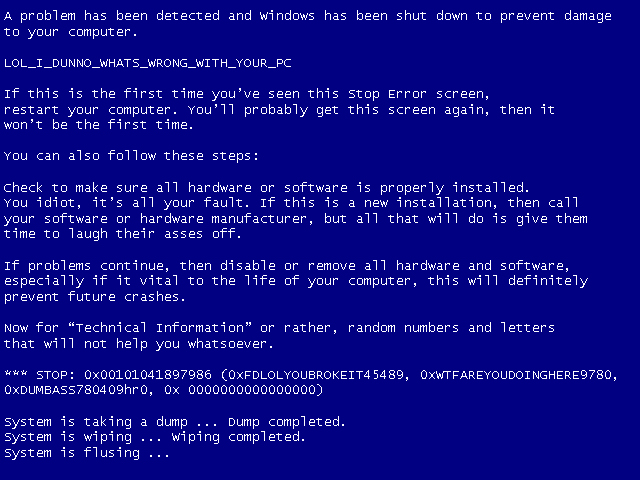





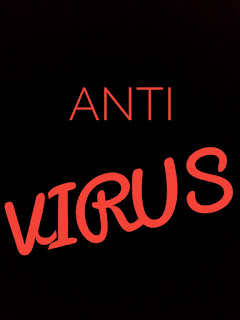
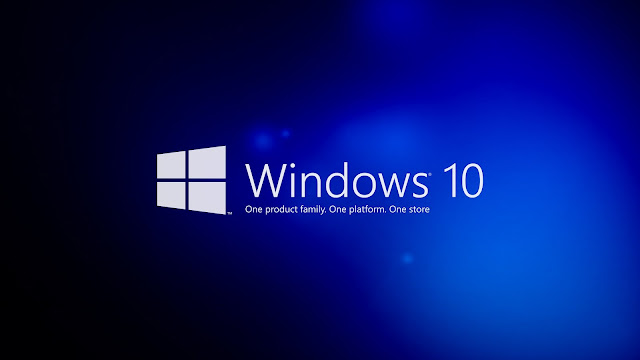
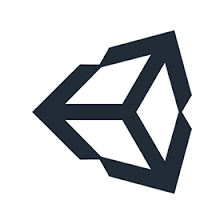
Comments
Post a Comment