Crimp ethernet cables
The poplular Registered Jack-45: I bet you didn't know that's what RJ meant.
There are two orders of connection for the RJ-45:

Here's a pattern to remember
Step 1
Strip your cable: Put the cable(an inche or two) into the carved part of the cutter stripper, close and rotate it. This should cut deep enough to remove the outer skin but shallow enough to NOT cut into the inner cables.
Step 2
You should now see 4 sets of wires (green-white & green, brown-white & brown, blue-white & blue, orange-white & orange) and a core (It's white, it's plastic and it's the core).
Step 3
Cut the core and straighten the wires.
Step 5
Remember that pattern I told you to remember, yeah, all you have to do is arrange the cables in that order from left to right and MAKE SURE THEY ARE STRAIGHTENED OUT because you'll need them straight for the next mission.
Step 6
Now trim the wires with the cutter to make sure they're all exactly equal in length. You should know that a simple mistake will make all your effort useless. completely useless.
Step 7
Push in the cables into the RJ45 connector. Make sure that each wire goes all the way to the top of the RJ-45 connector. If you don't make these checks, you will find that your newly crimped RJ-45 connector is useless.
Step 8
Test it. if it fails, try again.
The Cross-Over
Come on. Don't tell me you didn't read earlier. all you have to do is use the T568B on the other end.
Come on! I don't have to teach you everything.
There are two orders of connection for the RJ-45:

THE T568A THE T568B
And there are two types of this connection: The straight-through and the cross-over.
Green white, green, orange white, blue, blue white, orange, brown white, brown
The straight-through connection
This is quite easy. All you have to do is connect the T568A at both ends. The tricky part isn't knowing what to do but making sure it works.
The cross-over conection
Yeah, you guessed right; Since straight-through is uses only T568A then cross-over uses only T568B, Wrong!!
The cross-over has the T568A on one end and the T568B on the other end. The tricky part isn... oh I've already said this😒
Now to what you really want to know - how to crimp the cable. That's what you want to knkw right?
CRIMPING: Time to get schooled.
What do you need?
RJ-45 connectors
Data cable
Crimping tool: some people call it wire-cutter
Step 1
Strip your cable: Put the cable(an inche or two) into the carved part of the cutter stripper, close and rotate it. This should cut deep enough to remove the outer skin but shallow enough to NOT cut into the inner cables.
Step 2
You should now see 4 sets of wires (green-white & green, brown-white & brown, blue-white & blue, orange-white & orange) and a core (It's white, it's plastic and it's the core).
Step 3
Cut the core and straighten the wires.
Step 5
Remember that pattern I told you to remember, yeah, all you have to do is arrange the cables in that order from left to right and MAKE SURE THEY ARE STRAIGHTENED OUT because you'll need them straight for the next mission.
Step 6
Now trim the wires with the cutter to make sure they're all exactly equal in length. You should know that a simple mistake will make all your effort useless. completely useless.
Step 7
Push in the cables into the RJ45 connector. Make sure that each wire goes all the way to the top of the RJ-45 connector. If you don't make these checks, you will find that your newly crimped RJ-45 connector is useless.
Step 8
Test it. if it fails, try again.
The Cross-Over
Come on. Don't tell me you didn't read earlier. all you have to do is use the T568B on the other end.
Come on! I don't have to teach you everything.
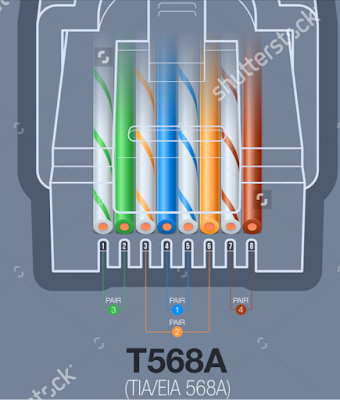





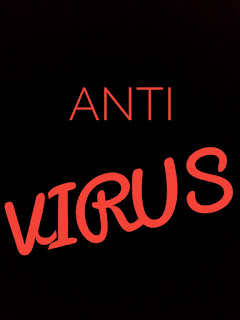
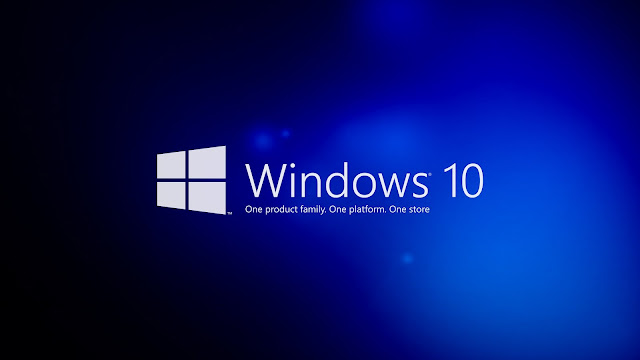
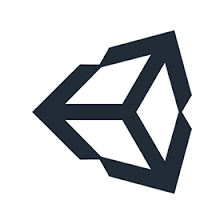
Comments
Post a Comment